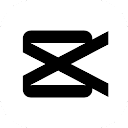Review From Editors
Features
CapCut is a feature-packed video editing app that offers a wide range of tools and effects to create professional-looking videos. Some notable features include:
- Editing tools: CapCut provides various editing tools such as trim, cut, merge, and adjust speed to help you achieve the desired result.
- Transitions: The app offers an extensive collection of transition effects to make your videos visually appealing and smooth.
- Filters and effects: With a wide range of filters and effects, you can enhance your videos and add creativity to your edits.
- Text and stickers: CapCut allows you to add text and stickers to your videos, enhancing their storytelling and entertainment value.
- Music and sound effects: You can browse through a vast library of music and sound effects to add the perfect audio touch to your videos.
- Export and sharing options: The app supports high-quality video exports, and you can easily share your creations directly to social media platforms.
Usability
CapCut offers a user-friendly interface with intuitive controls, making it easy for both beginners and experienced editors to navigate and understand. The timeline-based editing system provides a smooth editing experience, allowing you to precisely edit your videos.
Design
The app boasts a sleek and minimalist design, ensuring a clean and clutter-free editing workspace. The interface is well-organized, making it effortless to locate and access different features and tools. The dark theme adds a sophisticated touch to the overall aesthetic.
Pros
- Extensive collection of editing tools and effects to create personalized videos.
- User-friendly interface suitable for beginners.
- Seamless timeline-based editing for precise edits.
- Vast library of music and sound effects.
- High-quality exports and direct sharing to social media platforms.
Cons
- Limited advanced features compared to professional desktop editing software.
- Some advanced editing tools might require a learning curve to master.
In conclusion, CapCut is a versatile video editing app that combines a user-friendly interface, a range of editing tools, and numerous effects to empower users in creating professional-looking videos. While it may not have the advanced capabilities of desktop editing software, it offers a comprehensive set of features for editing on the go. Whether you're a beginner or an experienced video editor, CapCut is definitely worth a try.
Additional Information
Screenshots
Comment
Canva: Design, Art & AI Editor
Canva
Likee - Short Video Community
Likeme Pte. Ltd.
Lightroom Photo & Video Editor
Adobe
Snapchat
Snap Inc
Video Editor APP - VivaCut
VivaCut professional video editor
Video Editor & Maker - InShot
InShot Video Editor
Picsart: AI Photo Video Editor
PicsArt, Inc.
YouCut - Video Editor & Maker
InShot Video Editor
KineMaster-Video Editor&Maker
KineMaster, Video Editor Experts Group
YouTube
Google LLC
MX Player
MX Media & Entertainment Pte Ltd
CapCut - Video Editor
Bytedance Pte. Ltd.
TikTok
TikTok Pte. Ltd.
Visha-Video Player All Formats
Visha Group
PLAYit-All in One Video Player
PLAYIT TECHNOLOGY PTE. LTD.
VivaVideo - Video Editor&Maker
QuVideo Inc. Video Editor & Video Maker App
KineMaster - Video Editor
KineMaster, Video Editor Experts Group
VLC for Android
Videolabs
Screen Recorder - XRecorder
InShot Inc.
Canva: Design, Art & AI Editor
Canva
Likee - Short Video Community
Likeme Pte. Ltd.
Lightroom Photo & Video Editor
Adobe
Snapchat
Snap Inc
Video Editor APP - VivaCut
VivaCut professional video editor
Video Editor & Maker - InShot
InShot Video Editor
Picsart: AI Photo Video Editor
PicsArt, Inc.
YouCut - Video Editor & Maker
InShot Video Editor
KineMaster-Video Editor&Maker
KineMaster, Video Editor Experts Group
YouTube
Google LLC
MX Player
MX Media & Entertainment Pte Ltd
CapCut - Video Editor
Bytedance Pte. Ltd.
TikTok
TikTok Pte. Ltd.
Visha-Video Player All Formats
Visha Group
PLAYit-All in One Video Player
PLAYIT TECHNOLOGY PTE. LTD.
VivaVideo - Video Editor&Maker
QuVideo Inc. Video Editor & Video Maker App
KineMaster - Video Editor
KineMaster, Video Editor Experts Group
VLC for Android
Videolabs
Screen Recorder - XRecorder
InShot Inc.
Copy Right@viewsapk.com. All Rights Reserved
Google Play™ is a Trademark of Google Inc.
ViewsAPK is not affiliated with Google, Android OEMs or Android application developers in any way.