Review From Editors
Version: 2.7.0
Platform: Android
The Amazon Kindle app is a powerful tool for any book lover, providing an extensive library of e-books right at your fingertips. Here is an in-depth review, covering its features, usability, design, and the pros and cons of using this application.
Features
The Kindle app offers a range of features aimed at enhancing the reading experience. Here are some notable features:
- Vast Collection: With access to the vast Amazon marketplace, the app provides an impressive selection of e-books, including bestsellers, classics, and self-published works.
- Sync Across Devices: The app seamlessly syncs your reading progress, bookmarks, and notes across multiple devices, allowing you to pick up where you left off, regardless of which device you use.
- Customizable Reading Experience: Users can personalize their reading experience by adjusting font, font size, and background color, ensuring optimal comfort for long reading sessions.
- Dictionary and Wikipedia Integration: By simply tapping on a word, users can instantly access its definition, synonyms, and even look up detailed information on Wikipedia.
- Whispersync for Voice: This feature allows you to switch between reading and listening by syncing the e-book with Audible audiobooks, facilitating a smooth transition between formats.
Usability
The Kindle app excels in terms of usability, offering an intuitive interface that is both user-friendly and efficient. Navigating through the app and managing your e-book library is a breeze, thanks to well-organized menus and clear categorization. The search function is robust, allowing you to quickly find specific titles or authors within your collection or the entire Kindle store. Additionally, the in-app synchronization ensures a hassle-free reading experience across devices.
Design
The app sports a clean and simple design with a focus on readability. The interface is free from clutter, enabling users to concentrate solely on the content. While the design may lack extensive customization options, the minimalist approach enables a distraction-free reading experience.
Pros
- Immense collection of e-books, including various genres and authors.
- Excellent synchronization across multiple devices, retaining bookmarks and notes.
- Customizable reading settings to suit individual preferences.
- Seamless integration with Essential Features especially Whispersync for Voice.
- Accurate dictionary and Wikipedia integration for quick references.
Cons
- Limited design customization options may not appeal to all users.
- Some advanced features, such as text highlighting, are only available for select e-books.
- Audiobook integration requires an additional Audible subscription.
To conclude, the Amazon Kindle app is a must-have for book enthusiasts, providing a vast selection of e-books and numerous features that enhance the overall reading experience. Its user-friendly interface, seamless synchronization, and integration with other Amazon services make it a convenient choice for all avid readers. Although customizability options and advanced features may be limited, the app remains a reliable and efficient tool for digital book consumption.
[App Store link: Amazon Kindle]
Additional Information
Screenshots
Comment
By Xander
The Kindle app has a great user interface and is very easy to navigate. I can quickly find the book I want to read and start reading in seconds.
- ★★
- ★★
- ★★
- ★★
- ★★
4.5
By Ivy
I love using the Amazon Kindle app to read books on my phone. It's so convenient and I can access all my books in one place.
- ★★
- ★★
- ★★
- ★★
- ★★
5
By Yara
I enjoy using the Kindle app's highlighting and note-taking features. It allows me to easily mark important passages and jot down my thoughts while reading.
- ★★
- ★★
- ★★
- ★★
- ★★
5
By Marley
The built-in dictionary feature in the Kindle app is fantastic. I can easily look up definitions of words while I'm reading without having to switch to another app.
- ★★
- ★★
- ★★
- ★★
- ★★
4.5
LinkedIn: Jobs & Business News
Audible: Audio Entertainment
Audible, Inc.
Wikipedia
Wikimedia Foundation
Amazon Alexa
Amazon Mobile LLC
Disney+
Disney
Netflix
Netflix, Inc.
Adobe Acrobat Reader: Edit PDF
Adobe
Habitica: Gamify Your Tasks
HabitRPG, Inc.
Wattpad - Read & Write Stories
Wattpad.com
Blinkist: Book Summaries Daily
Blinks Labs GmbH
Google Play Books & Audiobooks
Google LLC
Amazon Kindle
Amazon Mobile LLC
Wattpad - Read & Write Stories
Wattpad.com
YouVersion Bible App + Audio
Life.Church
Audible: Audio Entertainment
Audible, Inc.
네이버 - NAVER
NAVER Corp.
King James Bible - Verse+Audio
Ozion Tech
Oxford Dictionary & Thesaurus
MobiSystems
Bible Offline-KJV Holy Bible
Bíblia Offline
القرآن الكريم كامل بدون انترنت
simppro
LinkedIn: Jobs & Business News
Audible: Audio Entertainment
Audible, Inc.
Wikipedia
Wikimedia Foundation
Amazon Alexa
Amazon Mobile LLC
Disney+
Disney
Netflix
Netflix, Inc.
Adobe Acrobat Reader: Edit PDF
Adobe
Habitica: Gamify Your Tasks
HabitRPG, Inc.
Wattpad - Read & Write Stories
Wattpad.com
Blinkist: Book Summaries Daily
Blinks Labs GmbH
Google Play Books & Audiobooks
Google LLC
Amazon Kindle
Amazon Mobile LLC
Wattpad - Read & Write Stories
Wattpad.com
YouVersion Bible App + Audio
Life.Church
Audible: Audio Entertainment
Audible, Inc.
네이버 - NAVER
NAVER Corp.
King James Bible - Verse+Audio
Ozion Tech
Oxford Dictionary & Thesaurus
MobiSystems
Bible Offline-KJV Holy Bible
Bíblia Offline
القرآن الكريم كامل بدون انترنت
simppro
Copy Right@viewsapk.com. All Rights Reserved
Google Play™ is a Trademark of Google Inc.
ViewsAPK is not affiliated with Google, Android OEMs or Android application developers in any way.

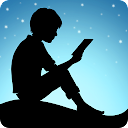

By Violet
I'm a big fan of the Kindle app's selection of books. There are so many options available and I can always find something new and interesting to read.
4.5