Review From Editors
Features
WeNote is a highly functional note-taking app that offers several convenient features for users.
-
Organization: The app allows users to create and manage multiple notebooks, making it easy to keep track of various subjects or projects. Additionally, notes can be further categorized using tags, ensuring a systematic organization system.
-
Cross-Platform Sync: WeNote provides seamless synchronization across various devices, including smartphones, tablets, and computers. This feature ensures that all notes and notebooks are accessible from anywhere, at any time.
-
Reminder Notifications: Users can set reminders for individual notes, which is especially helpful for time-sensitive tasks or important reminders. The app alerts users with customizable notifications, ensuring that no tasks or deadlines are missed.
-
Drawing and Sketching: WeNote includes a built-in drawing feature that enables users to unleash their creativity by sketching or adding diagrams to their notes. This feature enhances the overall versatility of the app and caters to users who prefer visualizing their ideas.
-
Advanced Search: The app offers a robust search functionality that allows users to quickly locate specific notes or keywords across all notebooks. This feature proves invaluable when dealing with an extensive collection of notes.
Usability
WeNote boasts an intuitive user interface, ensuring a smooth and hassle-free user experience. The layout is simple, with easily accessible navigation menus and icons. The app's user-friendly design allows users to navigate effortlessly through notebooks, notes, and tags, enabling quick access to essential information.
Creating, editing, and organizing notes is a breeze, thanks to the app's straightforward and streamlined interface. Additionally, the synchronization feature works seamlessly, providing uninterrupted access to notes across devices.
Design
WeNote follows a minimalist design approach, prioritizing functionality and simplicity. The app uses a clean and visually appealing interface, making it visually pleasing and easy on the eyes during long note-taking sessions. The color scheme is subtle, allowing users to focus on their content without distractions.
The typography utilized in WeNote is neat and legible, ensuring a comfortable reading experience. The app also incorporates subtle animations and transitions, enhancing the overall visual aesthetics without overwhelming the user.
Pros
- Robust organization system with multiple notebooks and tags.
- Smooth cross-platform synchronization.
- Reminder notifications for crucial tasks.
- Integrated drawing and sketching tools.
- Powerful search function to quickly locate specific notes.
Cons
- Lack of collaboration features, limiting its usability for collaborative projects.
- Limited customization options for note layouts and themes.
- Some advanced features only available in the premium version.
Overall, WeNote: Notes Notebook Notepad is a highly useful note-taking app that offers a range of features to enhance productivity and organization. Its intuitive interface and seamless synchronization make it an excellent choice for personal use, though it might fall short for collaborative purposes. The app's minimalist design and attention to functionality ensure an enjoyable and efficient note-taking experience.
Additional Information
Screenshots
Comment
By Finn
This app has completely replaced my physical notebooks. I love how organized I can be with WeNote. The ability to create folders and subfolders helps me keep all my notes neatly categorized. Plus, the search function makes it super easy to find specific notes when I need them.
- ★★
- ★★
- ★★
- ★★
- ★★
5
By Grace
I've tried several note-taking apps, but WeNote stands out for its simplicity and ease of use. The minimalist design keeps distractions to a minimum, allowing me to focus on my notes. The synchronization across devices is seamless, and I love that I can access my notes from anywhere.
- ★★
- ★★
- ★★
- ★★
- ★★
5
By Jasper
I absolutely love WeNote! It's such a powerful and versatile note-taking app. I can easily create different types of notes, add reminders, and even attach pictures. The user interface is clean and intuitive, making it a pleasure to use.
- ★★
- ★★
- ★★
- ★★
- ★★
5
By Remy
WeNote has been a game-changer for my productivity. The checklist feature is incredibly useful for creating to-do lists and tracking tasks. I also appreciate the ability to set reminders for important notes, ensuring that nothing falls through the cracks.
- ★★
- ★★
- ★★
- ★★
- ★★
4
Notes: Color Notepad, Notebook
Office Lens: Android Tool, Translate, Scanner, PDF
Daily Diary: Journal with Lock
SimpleInnovation
Color Notes, Notebook, Notepad
Make Life Simple Studio
Evernote - Note Organizer
Evernote Corporation
Notepad
Dmitry Korotkov
To-Do List - Schedule Planner
Dairy App & Notes & Audio Editor & Voice Recorder
Easy Notes - Notebook, Notepad
QR Scanner & QR Code Generator & Radio & Notes
To-do list - tasks planner
Innim Mobile Exp
MultiNotes - Reminder Notes
m.kadykov
Notepad, Notes, Easy Notebook
Simple Design Ltd.
Google Drive
Google LLC
Google Calendar
Google LLC
Microsoft OneDrive
Microsoft Corporation
Google Assistant
Google LLC
Google Keep - Notes and Lists
Google LLC
Microsoft Word: Edit Documents
Microsoft Corporation
Google One
Google LLC
Microsoft Excel: Spreadsheets
Microsoft Corporation
Microsoft PowerPoint
Microsoft Corporation
Link to Windows
Microsoft Corporation
Notes: Color Notepad, Notebook
Office Lens: Android Tool, Translate, Scanner, PDF
Daily Diary: Journal with Lock
SimpleInnovation
Color Notes, Notebook, Notepad
Make Life Simple Studio
Evernote - Note Organizer
Evernote Corporation
Notepad
Dmitry Korotkov
To-Do List - Schedule Planner
Dairy App & Notes & Audio Editor & Voice Recorder
Easy Notes - Notebook, Notepad
QR Scanner & QR Code Generator & Radio & Notes
To-do list - tasks planner
Innim Mobile Exp
MultiNotes - Reminder Notes
m.kadykov
Notepad, Notes, Easy Notebook
Simple Design Ltd.
Google Drive
Google LLC
Google Calendar
Google LLC
Microsoft OneDrive
Microsoft Corporation
Google Assistant
Google LLC
Google Keep - Notes and Lists
Google LLC
Microsoft Word: Edit Documents
Microsoft Corporation
Google One
Google LLC
Microsoft Excel: Spreadsheets
Microsoft Corporation
Microsoft PowerPoint
Microsoft Corporation
Link to Windows
Microsoft Corporation
Copy Right@viewsapk.com. All Rights Reserved
Google Play™ is a Trademark of Google Inc.
ViewsAPK is not affiliated with Google, Android OEMs or Android application developers in any way.

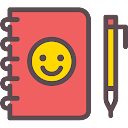

By Daisy
As a student, WeNote has become an essential app for me. I can create separate notebooks for each of my classes and easily access them whenever I need to. The ability to add tags to notes and organize them by date or priority has significantly improved my study routine.
4.5