Review From Editors
Overview
Dropbox Passwords is a password manager app from the popular cloud storage and file sharing platform, Dropbox. With this app, you can securely store and manage your passwords, providing an all-in-one solution for keeping your credentials organized and easily accessible.
Features
- Secure Password Storage: Dropbox Passwords uses strong encryption methods to protect your passwords from unauthorized access, ensuring the safety of your sensitive data.
- Password Generator: The app offers a built-in password generator that creates strong, random passwords, further enhancing your online security.
- Autofill: Dropbox Passwords integrates seamlessly with other apps and websites, allowing you to automatically fill in login details with a single tap.
- Cross-Platform Sync: You can access your passwords from multiple devices, as the app syncs your data across various platforms, including mobile and desktop.
- Password Sharing: Dropbox Passwords enables you to securely share passwords with others, making it convenient for teams or families to use shared accounts.
Usability
Dropbox Passwords is incredibly user-friendly, making it easy for both tech-savvy individuals and beginners to navigate. The intuitive interface allows for hassle-free password management, with straightforward options for adding, editing, and deleting passwords. The app's search functionality ensures quick access to the required credentials, saving valuable time.
Design
The app boasts a sleek and minimalistic design, which contributes to an enjoyable user experience. The straightforward layout prioritizes simplicity, allowing users to focus on essential password management tasks without unnecessary distractions. The color scheme is pleasing to the eye, promoting an overall aesthetic appeal.
Pros
- Seamless integration with Dropbox ecosystem
- Strong password encryption for enhanced security
- Password sharing feature facilitates collaboration
- User-friendly interface and quick search functionality
- Cross-platform compatibility for easy access on multiple devices
Cons
- Lack of advanced features like password auditing and breach monitoring
- Some users have reported occasional syncing issues across devices
- Limited customization options for passwords and categories
In conclusion, Dropbox Passwords is a reliable and user-friendly password manager app that offers secure password storage and convenient access to your login credentials. While it may lack some advanced functionalities present in other password manager apps, its seamless integration with Dropbox and intuitive design make it a solid choice for individuals and teams looking for a reliable password management solution.
Additional Information
Screenshots
Comment
By Ember
I can't imagine my digital life without Dropbox Passwords Manager. It's a lifesaver when it comes to remembering and organizing all my passwords. The added security features give me peace of mind.
- ★★
- ★★
- ★★
- ★★
- ★★
3.5
By Georgia
Dropbox Passwords Manager has simplified my life in many ways. It saves me time by automatically filling in login credentials and securely stores all my passwords. It's a must-have app!
- ★★
- ★★
- ★★
- ★★
- ★★
5
By Jasper
I have been using Dropbox Passwords Manager for a while now and it has made managing my passwords so much easier. I love the auto-fill feature and the ability to generate strong passwords. Highly recommend!
- ★★
- ★★
- ★★
- ★★
- ★★
4
By Vinnie
I have tried several password managers in the past, but Dropbox Passwords Manager is by far the best. The app is intuitive and syncs seamlessly across all my devices. Never worry about passwords again!
- ★★
- ★★
- ★★
- ★★
- ★★
5
Enpass Password Manager
Enpass Technologies Inc
KeePassDX
Kunzisoft
KPass: password manager
Vladimir Skorokhodov
Password Manager SafeInCloud 2
Safe In Cloud
MobiDrive Cloud Storage & Sync
MobiSystems
1Password: Password Manager
AgileBits
pCloud Pass - Password manager
pCloud LTD
Dropsync PRO Key
MetaCtrl
Dropbox Paper
Dropbox, Inc.
Bitwarden Password Manager
Bitwarden Inc.
Google Drive
Google LLC
Google Calendar
Google LLC
Microsoft OneDrive
Microsoft Corporation
Google Assistant
Google LLC
Google Keep - Notes and Lists
Google LLC
Microsoft Word: Edit Documents
Microsoft Corporation
Google One
Google LLC
Microsoft Excel: Spreadsheets
Microsoft Corporation
Microsoft PowerPoint
Microsoft Corporation
Link to Windows
Microsoft Corporation
Enpass Password Manager
Enpass Technologies Inc
KeePassDX
Kunzisoft
KPass: password manager
Vladimir Skorokhodov
Password Manager SafeInCloud 2
Safe In Cloud
MobiDrive Cloud Storage & Sync
MobiSystems
1Password: Password Manager
AgileBits
pCloud Pass - Password manager
pCloud LTD
Dropsync PRO Key
MetaCtrl
Dropbox Paper
Dropbox, Inc.
Bitwarden Password Manager
Bitwarden Inc.
Google Drive
Google LLC
Google Calendar
Google LLC
Microsoft OneDrive
Microsoft Corporation
Google Assistant
Google LLC
Google Keep - Notes and Lists
Google LLC
Microsoft Word: Edit Documents
Microsoft Corporation
Google One
Google LLC
Microsoft Excel: Spreadsheets
Microsoft Corporation
Microsoft PowerPoint
Microsoft Corporation
Link to Windows
Microsoft Corporation
Copy Right@viewsapk.com. All Rights Reserved
Google Play™ is a Trademark of Google Inc.
ViewsAPK is not affiliated with Google, Android OEMs or Android application developers in any way.

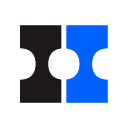

By Coco
I was skeptical about using a password manager at first, but Dropbox Passwords Manager has completely changed my mind. It's super secure and user-friendly. No more forgetting passwords!
5