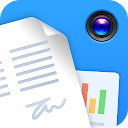Review From Editors
App Name: Doc Scanner - Scan PDF, OCR
Category: Productivity
Platform: iOS, Android
Price: Free with in-app purchases
Features:
- Document Scanning: Scan documents using your device's camera or import them from your photo library.
- OCR (Optical Character Recognition): Extract text from scanned documents and make it editable and searchable.
- PDF Creation and Editing: Create PDF documents from scanned images or existing files, and edit them with built-in tools.
- Annotation and Markup: Add annotations, highlights, drawings, and signatures to your documents.
- Cloud Synchronization: Sync your scanned documents and PDFs across multiple devices using cloud storage services.
- Sharing and Exporting: Share scanned documents and PDFs via email, messaging apps, social media, or cloud storage services.
Usability:
Doc Scanner is designed with a user-friendly interface that makes it easy to navigate and use. The scanning process is straightforward: simply place your document in front of the camera and the app will automatically detect and scan it. The OCR feature is also easy to use, and it accurately extracts text from most documents.
Design:
Doc Scanner has a clean and modern design that is visually appealing and easy on the eyes. The app is well-organized, with all of the features and tools arranged in a logical manner.
Pros:
- Easy to use and navigate
- Accurate OCR feature
- Powerful PDF editing tools
- Cloud synchronization
- Sharing and exporting options
Cons:
- Some features are only available with a paid subscription
- Occasional crashes and bugs
- Ads can be intrusive
Overall:
Doc Scanner is a powerful and user-friendly document scanning and OCR app that is perfect for students, business professionals, and anyone who needs to scan and edit documents on the go. The app's features are comprehensive and easy to use, and the design is clean and modern. While there are some minor drawbacks, such as the occasional crash or bug, the overall experience is positive. Doc Scanner is a great choice for anyone looking for a reliable and versatile document scanning and OCR app.
Additional Information
Screenshots
Comment
PDF Scanner Plus - Doc Scanner
Digitalchemy, LLC
My Scans - PDF Scanner App
The AppDev Studio
airScan: Documents Scanner app
airSlate, Inc.
PDF Reader - Scan, Edit & Sign
OmshyApps
PDF Extra PDF Editor & Scanner
MobiSystems
Scanner App to PDF -TapScanner
Tap mobile
PDF Scanner - Document Scanner
Simple Design Ltd.
Google Drive
Google LLC
Google Calendar
Google LLC
Microsoft OneDrive
Microsoft Corporation
Google Assistant
Google LLC
Google Keep - Notes and Lists
Google LLC
Microsoft Word: Edit Documents
Microsoft Corporation
Google One
Google LLC
Microsoft Excel: Spreadsheets
Microsoft Corporation
Microsoft PowerPoint
Microsoft Corporation
Link to Windows
Microsoft Corporation
PDF Scanner Plus - Doc Scanner
Digitalchemy, LLC
My Scans - PDF Scanner App
The AppDev Studio
airScan: Documents Scanner app
airSlate, Inc.
PDF Reader - Scan, Edit & Sign
OmshyApps
PDF Extra PDF Editor & Scanner
MobiSystems
Scanner App to PDF -TapScanner
Tap mobile
PDF Scanner - Document Scanner
Simple Design Ltd.
Google Drive
Google LLC
Google Calendar
Google LLC
Microsoft OneDrive
Microsoft Corporation
Google Assistant
Google LLC
Google Keep - Notes and Lists
Google LLC
Microsoft Word: Edit Documents
Microsoft Corporation
Google One
Google LLC
Microsoft Excel: Spreadsheets
Microsoft Corporation
Microsoft PowerPoint
Microsoft Corporation
Link to Windows
Microsoft Corporation
Copy Right@viewsapk.com. All Rights Reserved
Google Play™ is a Trademark of Google Inc.
ViewsAPK is not affiliated with Google, Android OEMs or Android application developers in any way.