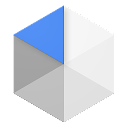Review From Editors
Introduction
Android Device Policy (ADP) is an enterprise mobility management (EMM) solution that allows IT administrators to secure and manage Android devices within their organization. It provides a range of features to help businesses protect sensitive data, enforce security policies, and simplify device management tasks. In this review, we will take a closer look at the features, usability, design, and pros and cons of ADP.
Features
ADP offers a comprehensive set of features for managing Android devices, including:
- Security: ADP allows IT administrators to enforce security policies such as strong passwords, screen locks, and encryption. It also includes features to remotely wipe devices in case of loss or theft, and to prevent unauthorized access to sensitive data.
- Device management: ADP provides tools for managing devices such as inventory tracking, software updates, and app installation and removal. IT administrators can also remotely configure devices with settings such as Wi-Fi and VPN connections, and email and calendar accounts.
- Compliance: ADP helps businesses ensure that their Android devices are compliant with industry regulations and standards. It can generate reports on device usage and compliance, and it can also be used to enforce policies that prevent devices from accessing unauthorized networks or applications.
Usability
ADP is a user-friendly solution that is easy for IT administrators to set up and manage. The web-based console is intuitive and easy to navigate, and it provides clear instructions for each feature. ADP also offers mobile apps for Android devices, which allow users to securely access their work accounts and data from anywhere.
Design
ADP has a clean and modern design that is consistent with the overall look and feel of Android. The web-based console is well-organized and easy to navigate, and the mobile apps are intuitive and easy to use.
Pros
- Comprehensive set of features for managing Android devices
- Easy to set up and manage
- User-friendly web-based console and mobile apps
- Secure and reliable
Cons
- Can be expensive for small businesses
- Some features may not be available on all Android devices
- Requires a dedicated IT staff to manage
Overall
ADP is a powerful and easy-to-use EMM solution that provides businesses with a range of features for managing Android devices. It is a secure and reliable solution that can help businesses protect their sensitive data, enforce security policies, and simplify device management tasks. However, it can be expensive for small businesses and some features may not be available on all Android devices.
Additional Information
Screenshots
Comment
Samsung Smart Switch Mobile
Samsung Electronics Co., Ltd.
Nest
Nest Labs Inc.
Device Care
Samsung Electronics Co., Ltd.
Link to Windows
Microsoft Corporation
App Info: Store Info
FB Developers
Intelligent Hub
VMware Workspace ONE
IFTTT - Automate work and home
IFTTT, Inc
OpManager - Network Monitoring
ManageEngine
Samsung My Files
Samsung Electronics Co., Ltd.
Microsoft Intune
Microsoft Corporation
Google Play services
Google LLC
Speech Recognition & Synthesis
Google LLC
Google LLC
Android Accessibility Suite
Google LLC
Android System WebView
Google LLC
Android Switch
Google LLC
Gboard - the Google Keyboard
Google LLC
Google Play
Google LLC
Digital Wellbeing
Google LLC
Google Play Services for AR
Google LLC
Samsung Smart Switch Mobile
Samsung Electronics Co., Ltd.
Nest
Nest Labs Inc.
Device Care
Samsung Electronics Co., Ltd.
Link to Windows
Microsoft Corporation
App Info: Store Info
FB Developers
Intelligent Hub
VMware Workspace ONE
IFTTT - Automate work and home
IFTTT, Inc
OpManager - Network Monitoring
ManageEngine
Samsung My Files
Samsung Electronics Co., Ltd.
Microsoft Intune
Microsoft Corporation
Google Play services
Google LLC
Speech Recognition & Synthesis
Google LLC
Google LLC
Android Accessibility Suite
Google LLC
Android System WebView
Google LLC
Android Switch
Google LLC
Gboard - the Google Keyboard
Google LLC
Google Play
Google LLC
Digital Wellbeing
Google LLC
Google Play Services for AR
Google LLC
Copy Right@viewsapk.com. All Rights Reserved
Google Play™ is a Trademark of Google Inc.
ViewsAPK is not affiliated with Google, Android OEMs or Android application developers in any way.